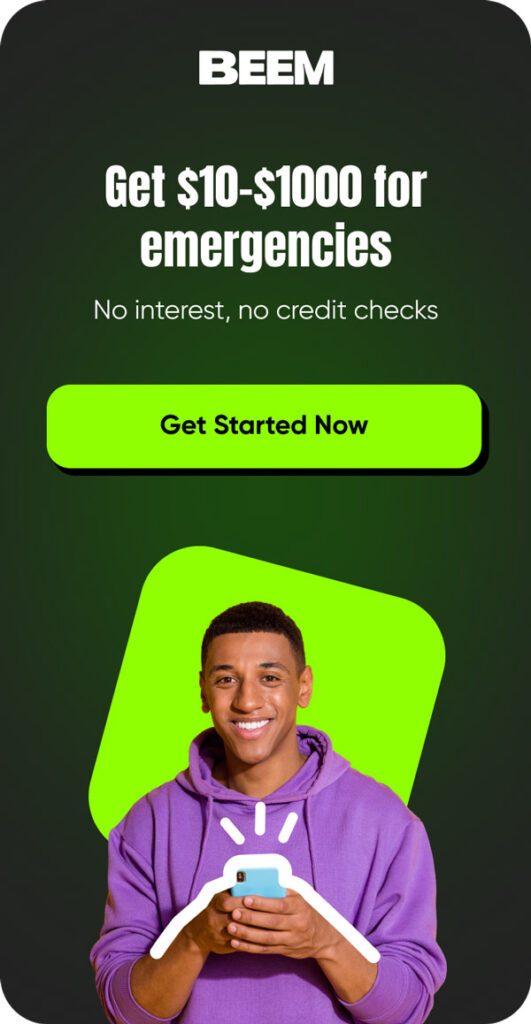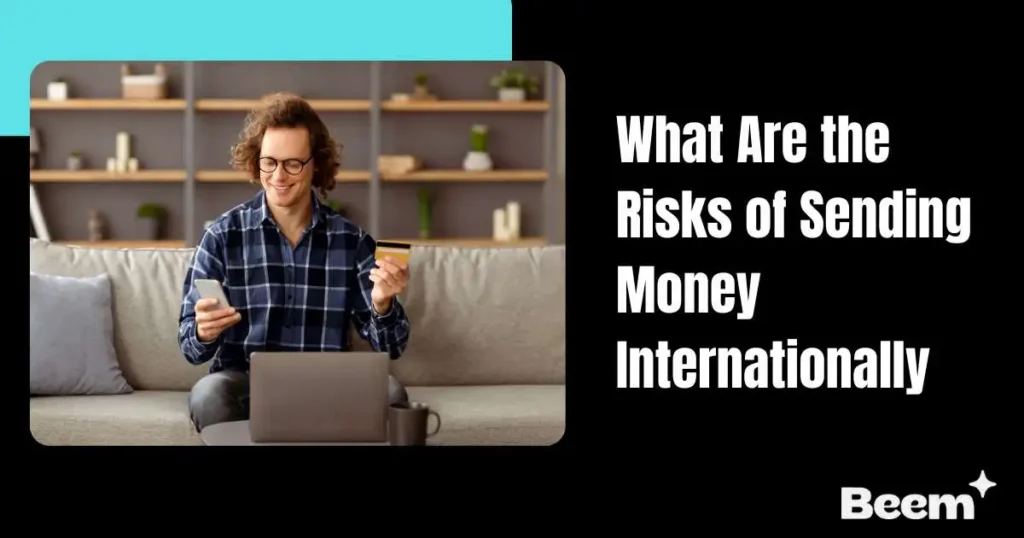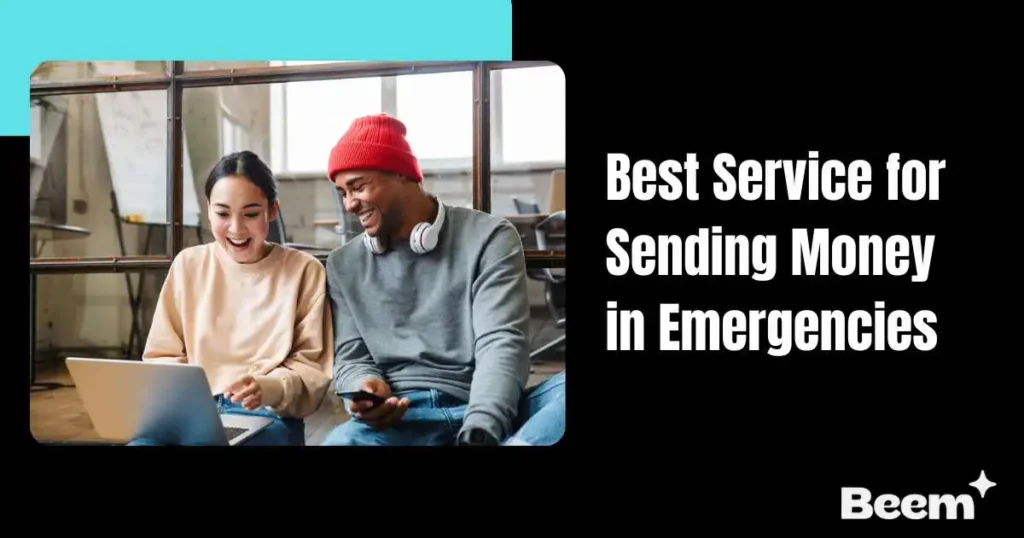At A Glance
Transferring money across borders meant high fees, slow delivery, and a lot of paperwork. Now, cryptocurrency is changing the game. With Bitcoin, Ethereum, and stablecoins like USDT, you can send money using cryptocurrency almost instantly, often for a fraction of the cost of traditional banks or remittance services. Crypto isn’t just for techies or investors anymore — it’s becoming a practical tool for families, freelancers, and businesses who want to move money quickly, securely, and globally.
If you’re curious about sending money using cryptocurrency, this guide will cover everything you need to know, from getting started to best practices for keeping your funds safe.
What You Need Before Sending Crypto
Before you can send money with cryptocurrency, you’ll need a few essentials:
Choose the Right Cryptocurrency
- Bitcoin (BTC): Bitcoin is the most widely recognized and accepted currency but can have higher fees and slower confirmation times.
- Ethereum (ETH): Popular for fast transfers and smart contracts, but network fees (gas) fluctuate.
- Stablecoins (USDT, USDC): Pegged to the US dollar, making them less volatile and often cheaper and faster to send.
Set Up a Digital Wallet
A wallet is where you store, send, and receive your crypto. There are several types of wallets:
- Software wallets: Apps for your phone or computer (e.g., Trust Wallet, MetaMask, Exodus).
- Hardware wallets: Physical devices for maximum security (e.g., Ledger, Trezor).
- Exchange wallets: These are provided by platforms like Coinbase, Binance, or PayPal for convenience, but they are less secure than self-custody wallets.
Security Tip
Always enable two-factor authentication (2FA) and back up your wallet’s recovery phrase. Losing your private key or recovery phrase means losing access to your funds.
Understand Wallet Addresses
A wallet address is a long string of characters (letters and numbers) that acts like your crypto ‘account number.’ Each cryptocurrency and blockchain has its address format (e.g., Bitcoin addresses start with “1” or “3”, Ethereum with “0x”). Double-check the address and network before sending – crypto transactions are irreversible.
How to Buy Cryptocurrency
You’ll need to purchase crypto before you can send it. Here’s how:
Choose a Trusted Exchange
Popular options in the US include Coinbase, Binance.US, Kraken, Gemini, and PayPal. Each has its strengths regarding fees, user experience, and supported coins.
Fund Your Account
- Bank transfer (ACH): Usually, the fees are the lowest, but it may take a few days.
- Debit/credit card: Instant, but higher fees.
- Wire transfer: Fast for large amounts but may have a higher minimum.
Buy Your Chosen Cryptocurrency
- Log in to your exchange account.
- Select the cryptocurrency you want to buy.
- Enter the amount (in USD or crypto).
- Review the fees and confirm your purchase.
Security Reminder
Only buy crypto from reputable platforms. Enable 2FA and never share your password or recovery phrase.
Also Read: Gift Cards vs Cryptocurrency for International Transfers
Preparing to Send: Verifying Recipient Details
Before sending, make sure you have the correct information:
Get the Recipient’s Wallet Address
- Ask the recipient to copy and send their wallet address or scan their QR code.
- Double-check the address. One wrong character can send your funds to the wrong person with no way to recover them.
Confirm the Blockchain/Network
- Many cryptocurrencies exist on multiple blockchains (e.g., USDT on Ethereum, Tron, or Binance Smart Chain).
- Make sure you are sending it to the correct network. Sending to the wrong network can result in permanent loss of funds.
Test with a Small Amount
For your first transfer (or any large transfer), send a small test amount. Confirm the recipient receives it before sending the full amount.
Step-by-Step: How to Send Money Using Cryptocurrency
Let’s walk through the process using Bitcoin as an example. The steps are similar for Ethereum, USDT, and other coins.
1. Log In to Your Wallet or Exchange
Open your wallet app or hardware wallet or log in to your exchange account. Make sure you have the correct coin and enough balance (including for network fees).
2. Select ‘Send’ or ‘Transfer’
Look for the ‘Send,’ ‘Transfer,’ or ‘Withdraw’ buttons.
3. Enter the Recipient’s Wallet Address
Paste the recipient’s address or scan their QR code. Double-check for accuracy – crypto transactions are irreversible.
4. Choose the Amount
Enter the amount you want to send. Most wallets let you enter the amount in crypto or your local currency (e.g., $100 worth of BTC).
5. Select the Network (if applicable)
If you’re sending a coin that exists on multiple networks, choose the correct one (e.g., Ethereum, Tron, or Binance Smart Chain for USDT).
6. Review Transaction Details
Check the address, amount, and network. Review the network fee (sometimes called “gas” or “miner fee”).
7. Confirm and Authorize
Confirm the transaction. You may need to enter your password or 2FA code or authorize it using your hardware wallet.
8. Track the Transaction
Most wallets and exchanges show transaction status (pending, confirmed). You can also track a transaction on a blockchain explorer (e.g., blockchain.com for Bitcoin, etherscan.io for Ethereum) by entering the transaction hash.
What the Recipient Needs to Do
If your recipient is new to crypto, here’s what they need to do:
Set Up a Wallet
They’ll need a wallet compatible with the coin and network you’re sending. Help them choose a reputable app or hardware wallet and guide them in setting it up securely.
Share Their Wallet Address
They should copy and send you their wallet address (or QR code). Remind them to double-check for accuracy.
Monitor for Incoming Funds
Crypto transfers can take a few seconds to an hour, depending on network congestion. The recipient should watch their wallet for the incoming transfer and confirm when it arrives.

Converting Crypto to Local Currency
If your recipient wants to turn their crypto into cash or local currency:
Use a Crypto Exchange
- The recipient can create an account on an exchange (e.g., Coinbase, Binance, Kraken) that supports their country.
- Sell the crypto for local currency (USD, EUR, INR, etc.).
- Withdraw funds to a bank account, PayPal, or even cash pickup (where available).
Peer-to-Peer Platforms
Some platforms (like Paxful or LocalBitcoins) allow users to sell crypto for cash, bank transfer, or other payment methods directly to others.
Important Note on Taxes
Selling or converting crypto may be taxable in the US and many other countries. Recipients should keep records and consult a tax advisor if necessary.
Pros and Cons of Sending Money with Cryptocurrency
Advantages
- Speed: Transfers can be nearly instant, especially with coins like USDT or fast blockchains.
- Low Fees: Especially for large or international transfers, crypto can be much cheaper than banks or remittance services.
- Global Reach: Send money anywhere globally, regardless of local banking infrastructure.
- No Bank Required: Both sender and recipient can use crypto without a bank account.
- Privacy: Crypto transactions don’t require personal details, though they are publicly recorded on the blockchain.
Drawbacks
- Price Volatility: The value of Bitcoin, Ethereum, and many other coins can fluctuate rapidly. Stablecoins help mitigate this risk.
- Irreversible Transactions: Once sent, crypto can’t be recalled. Double-check all details before confirming.
- Learning Curve: Crypto wallets, addresses, and networks can confuse beginners.
- Regulatory Uncertainty: Some countries restrict or ban crypto use. Always check local laws before sending.
Security Tips and Common Mistakes to Avoid
- Double-Check Addresses: One wrong character means your funds are lost forever.
- Confirm the Network: Sending to the wrong blockchain can destroy your funds.
- Use Two-Factor Authentication: Always enable 2FA for your wallet and exchange accounts.
- Never Share Your Private Key or Recovery Phrase: Only scammers will ask for this – keep it offline and secure.
- Test with a Small Transfer: Always test with a small amount first for large or first-time transfers.
- Beware of Phishing and Fake Apps: Only download wallets and apps from official sources.
How to Send Crypto Using Popular Platforms
Sending with PayPal
- Go to the Finances tab in your PayPal app.
- Tap your crypto balance, tap the transfer arrows, and select “Send.”
- Enter the recipient’s PayPal contact or external wallet address.
- Enter the amount and confirm the transaction.
- Always check that the recipient’s address is correct—crypto sent to the wrong address is lost forever.
Sending with Binance Pay
- Set up your Binance Pay account and create a Pay PIN.
- Tap ‘Send’ in Binance Pay, and enter your recipient’s email, phone, or Binance ID.
- Choose the cryptocurrency and amount, confirm details, and enter your Pay PIN.
- The payment is sent instantly – double-check all details before confirming.
Sending with Coinbase, Kraken, or Gemini
- Log in and go to your wallet or balances.
- Select the coin to send, click ‘Send,’ and enter the recipient’s address.
- Choose the amount, review fees, and confirm.
- Track the transaction on the blockchain explorer.
When to Use Crypto for Money Transfers
- International remittances: Crypto is ideal for sending money to countries with limited banking or high remittance fees.
- Freelancer and business payments: Pay remote workers quickly and affordably.
- Family support: Send emergency funds globally, even on weekends and holidays.
- Gifts and donations: Crypto can be a unique and instant way to support causes or celebrate special occasions.
Also Read: Most Popular Ways to Send Money to Family and Friends
FAQs on How to Send Money Using Cryptocurrency
How do I start using Bitcoin to transfer money internationally?
Start by setting up a Bitcoin wallet, buying Bitcoin from a trusted exchange, and getting your recipient’s wallet address. Then, send the Bitcoin to their address and confirm the transfer on the blockchain.
What are the risks involved in sending crypto?
Risks include price volatility, sending to the wrong address or network, scams, and regulatory restrictions in some countries. Always double-check details and use trusted platforms.
How long does a crypto transfer take?
Transfers can be instant or take up to an hour, depending on the coin, network congestion, and fees paid. Bitcoin and Ethereum can be slower during busy times; stablecoins on fast blockchains are usually quicker.
Are there fees for sending crypto?
Yes, a network fee (miner or gas fee) usually varies by coin and network. Many platforms show you the fee before you confirm the transfer.
Can I reverse or cancel a crypto transaction?
No. Once a crypto transaction is confirmed on the blockchain, it cannot be reversed or canceled. Always double-check all details before sending.
Crypto Money Transfers: The Future of Global Payments
Cryptocurrency is making it easier to send money across borders quickly, securely, and often at a fraction of the cost of banks or traditional remittance services. With the right wallet, a little practice, and attention to detail, anyone can send money using cryptocurrency to support family, pay freelancers, or move money globally. As always, start small, stay safe, and enjoy the freedom of borderless payments. Check out this Beem blog for more information on digital money transfers and secure payment tips.
If you found this post helpful, try Beem for more tips on personal finance, budgeting, and other money matters. Download the Beem app here.